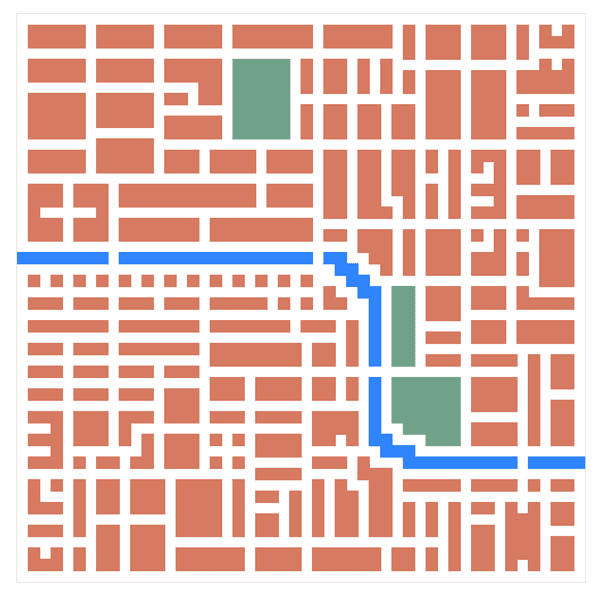#12 Drawing a map
November 08, 2022We need a map that will display all the action, such as routes requested, riders waiting and cars moving.
We can use plain JavaScript to draw the map using SVG. The map has a square shape and inside, there are 50 squares in each direction = 2500 squares in total. Points are represented by a set of coordinates starting from [0, 0] up to [49, 49].
First, we lay out all the squares inside the map and store each rect shape in an object under its corresponding coordinates.
for (let x = 0; x < gridCount; x += 1) { for (let y = 0; y < gridCount; y += 1) { const rect = document.createElementNS('http://www.w3.org/2000/svg', 'rect'); points[`${x}:${y}`] = rect; rect.setAttribute('width', squareSize); rect.setAttribute('height', squareSize); rect.setAttribute('x', x * squareSize); rect.setAttribute('y', y * squareSize); rect.setAttribute('fill', 'white');
svg.appendChild(rect); } }In the map, we need a way to define obstacles. These can be buildings, rivers or parks. Everything else is a driveable road.
An obstacle is defined as a rectangular shape. Four values are required to draw an obstacle: minX, maxX, minY, maxY. These lay out the x and y coordinates between which an obstacle is placed.
For example, an obstacle defined as [36,38,5,10] will be a rectangle:
- 3 points long, starting at the
x=36and ending before thex=38 - 6 points wide, starting at the
y=5and ending before they=10
Obstacles of any size and shape can be assembled with these rectangles (e.g. L-shaped buildings, a curving river).
The following method draws the obstacles on the map.
const drawObstacle = (xStart, xEnd, yStart, yEnd, color) => { let x = xStart; while (x <= xEnd) { let y = yStart; while (y <= yEnd) { points[`${x}:${y}`] = false; const rect = document.createElementNS('http://www.w3.org/2000/svg', 'rect'); rect.setAttribute('width', squareSize); rect.setAttribute('height', squareSize); rect.setAttribute('x', x * squareSize); rect.setAttribute('y', y * squareSize); rect.setAttribute('fill', color || '#d77a61'); rect.setAttribute('stroke', color || '#d77a61'); svg.appendChild(rect); y += 1; } x += 1; }};An important detail - we are setting the value in the points object corresponding to an obstacle to false. This will aid us when building the graph data structure that will model the road network. More on that in the upcoming post.
I initially started out by filling out the obstacle coordinates by hand, but it was quite time-consuming. Check out the obstacles.js file - there's quite a few of them! So to speed things up, I added a helper method that records coordinates upon clicking on a map square. After three clicks, this method highlights the area between the extremities and outputs the four bounding values to the console. Using this method, I was able to populate the map with obstacles quite quickly.
const drawHelper = (() => { let count = 0; let minX = null, maxX = null, minY = null, maxY = null;
const allCoords = [];
const highlightObstacle = () => { let x = minX; while (x <= maxX) { let y = minY; while (y <= maxY) { const rect = points[`${x}:${y}`]; rect.setAttribute('fill', 'gray'); y += 1; } x += 1; } };
return (x, y) => { count += 1;
if (!minX || x < minX) minX = x; if (!maxX || x > maxX) maxX = x; if (!minY || y < minY) minY = y; if (!maxY || y > maxY) maxY = y;
highlightObstacle();
if (count === 3) { count = 0; allCoords.push([minX, maxX, minY, maxY]); minX = null, maxX = null, minY = null, maxY = null; console.log(JSON.stringify(allCoords)); } };})();This is the final result. I know, it's not a high fidelity map, but it will suffice for now. Eventually, we might use an actual city map, such as one from OpenStreetMap.