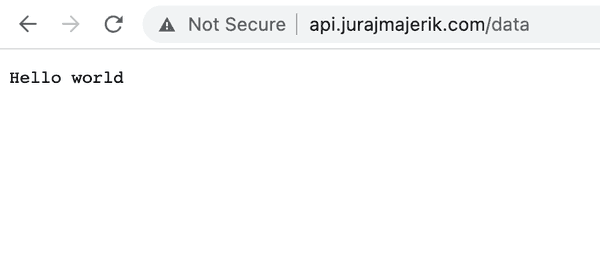#7 First deployment
October 21, 2022Let's copy our server folder to our server at api.jurajmajerik.com. We can do this with the scp command. Add the -r option to copy the entire directory recursively.
scp -r server juraj@api.jurajmajerik.com:~When we log in to our server, we see the folder has been copied successfully.
juraj@server:~$ lsserverThere is an issue in our server code. It currently starts the server at 8080, which is a local port. We can't connect to this port from the outside. So if we want to expose our server to the world - i.e., allow anyone to make HTTP requests to it, we need to start the server at port 80.
So while still on our server, let's open the server code in an editor.
nano server/main.goChange the port from 8080 to 80 and save the file.
...http.ListenAndServe(":80", nil)...Then cd to server and start it with go run main.go. The server, however, fails to start. That's because, for security reasons, ports below 1024 require root privileges. Therefore, we need to run the server with sudo.
sudo command has its own $PATH, which is defined in the sudo config. To add go to that path, do the following:
Open the sudo config file:
sudo visudoFind the line starting with Defaults secure_path
Add the following to the end of the line:
:/usr/local/go/binStart the server:
sudo go run main.goNow the world can make requests to our server!
One more thing. As soon as we log out, the program also stops. When we log out or disconnect from the remote server, the terminal session is terminated, along with any processes running within that session. To solve this, we need to run the command in the background. This is done by adding the & character after the command.
juraj@server:~/server$ sudo go run main.go &[1] 2200302We get back the process ID (PID): 2200302. With a ps -e command, we can show all running processes in the system.
...2200302 pts/1 00:00:00 sudo2200303 pts/1 00:00:00 go2200330 pts/1 00:00:00 main...For a reason I don't yet understand, our command seems to have started three processes: sudo, go and main. I'll update this section once I have the explanation for this.
Note: sudo runs a seprate process for reasons described in this superuser question. go run compiles your code, executes the resulting binary, and then cleans up the results of compilation. In order to do the cleanup afterwards it needs to use a fork() model since exec() would not remember to do the cleanup (somewhat similar to the above).
We can stop a running process with a kill <PID>. To stop our server, we need to target the main process:
juraj@server:~/server$ sudo kill 2200330signal: terminated[1]+ Exit 1 sudo go run main.go