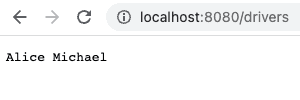#18 Go: database connection
January 10, 2023Let's connect our server to the database. First, let's add the postgres folder where we will keep our database-related code. We also need to include this folder in the Dockerfile:
COPY postgres ./postgresInside the postgres folder, let's create the db.go file which will initialize the connection and store it in the Connection variable. We will hardcode the configuration parameters for now, as we want to keep moving.
var Connection *sql.DB
func InitDB() { connStr := fmt.Sprintf( "user=%s password=%s host=%s port=%d dbname=%s sslmode=disable", "postgres", "mysecretpassword", "localhost", 5432, "postgres", )
var err error Connection, err = sql.Open("postgres", connStr) if err != nil { fmt.Println(err) }}We can now import the package in main.go:
import ( db "app/postgres" ...)The db is the local name we are giving to this import. The app/postgres is the path of the package. Note that all files in a single folder must have the same package name. Here we are importing the entire db package and calling it db locally. But we could also give it a different name. This is helpful when two or more packages share the same name.
Now that we've imported the db package, we can initialize the database in main.go:
db.InitDB()We now have the database connection available at the db.Connection variable. Let's test it by adding a getDrivers() handler function. This function queries the name column from the drivers table and sends it to the client as a response.
func getDrivers(w http.ResponseWriter, req *http.Request) { rows, err := db.Connection.Query("SELECT name FROM drivers")
// ... // See the full code in the Github repo // ...
fmt.Fprintf(w, data)}Finally, let's register getDrivers() as a handler function for the /drivers URL path.
http.HandleFunc("/drivers", getDrivers)Now start the server with go run main.go and head to the browser. The data from our database is now being served at http://localhost:8080/drivers.