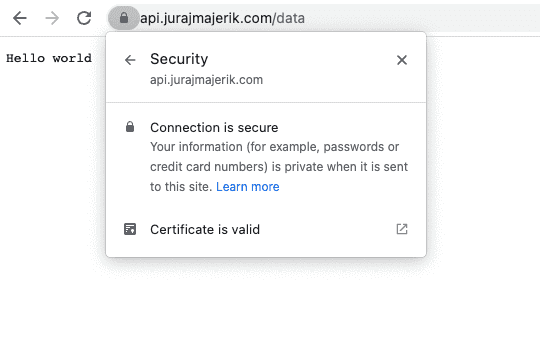#8 HTTPS
October 22, 2022Let's enable HTTPS on our server. This will encrypt the data coming from and to our server.
First, we need to generate an SSL certificate. We can do this with Let's Encrypt, a certification authority that issues SSL certificates for free. They offer a Certbot client for generating a certificate from the shell. The process is straightforward; just follow the instructions on their website. Once we're done, the certificates are stored on our server:
Successfully received certificate.Certificate is saved at: /etc/letsencrypt/live/api.jurajmajerik.com/fullchain.pemKey is saved at: /etc/letsencrypt/live/api.jurajmajerik.com/privkey.pemThis certificate expires on 2023-01-21.These files will be updated when the certificate renews.Certbot has set up a scheduled task to automatically renew this certificate in the background.Let's now revisit our server code stored on our local machine. We need to switch to the ListenAndServeTLS() method. This method requires the port number (443 for HTTPS), the location of the certification file, and the private key file.
http.ListenAndServeTLS( ":443", "/etc/letsencrypt/live/api.jurajmajerik.com/fullchain.pem", "/etc/letsencrypt/live/api.jurajmajerik.com/privkey.pem", nil,)Let's copy the file to our server.
scp -r server juraj@api.jurajmajerik.com:~Start the server with sudo go run main.go and head to the browser. If we go to https://api.jurajmajerik.com/data, we can verify the server is now serving our data securely.