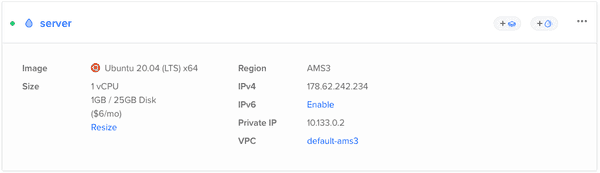#1 Setting up a server
October 14, 2022Let's set up a server on Digital Ocean. For now, the cheapest option with 1 GiB memory and 25 GiB disk will be more than enough. After setting it up with a fresh installation of Ubuntu 20.04, we can preview our server in the Digital Ocean dashboard.
The important part is the IPv4 address. We can access our server at this address, via the ssh command. Out of the box, the Ubuntu server on the Digital Ocean only has the root user. We need to prefix the user name before the address bit.
ssh root@178.62.242.234Once we type in the password, we're inside of our server.
➜ ~ ssh root@178.62.242.234root@178.62.242.234's password:Welcome to Ubuntu 20.04.3 LTS (GNU/Linux 5.4.0-110-generic x86_64)...